* Note: You might not have permissions to perform all actions described on this page.
To view documents, go to Documents: Document Library. The following page opens.
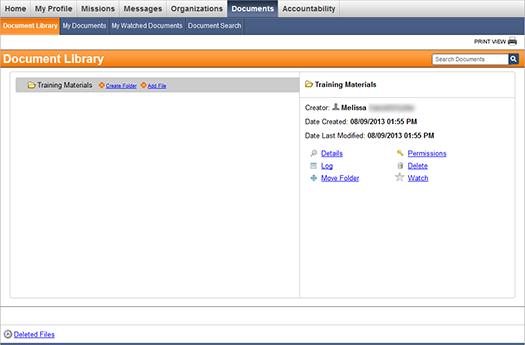
You can arrange files and folders in a hierarchy for easier management.
Add top-level folders, subfolders, and
upload files anywhere in the hierarchy. To
see the contents of the individual folders, click the plus icon ![]() to the
left of the folder's name to expand it.
to the
left of the folder's name to expand it.
Click a folder or file name to open the preview pane on the right. Click the Details link in this pane to see the details of a folder or file.
Tip: View the My Documents tab to only see documents you have uploaded, checked out, or checked in.